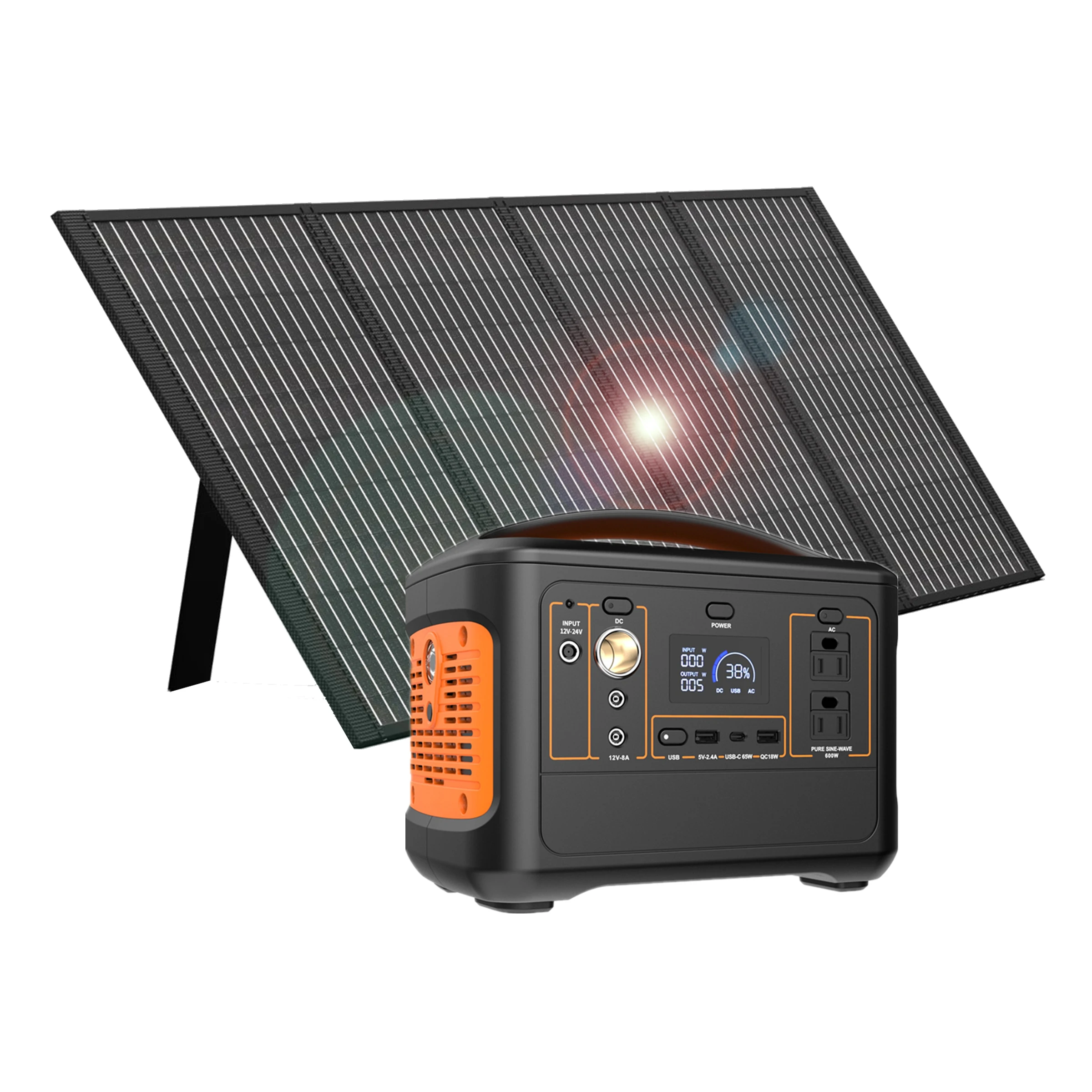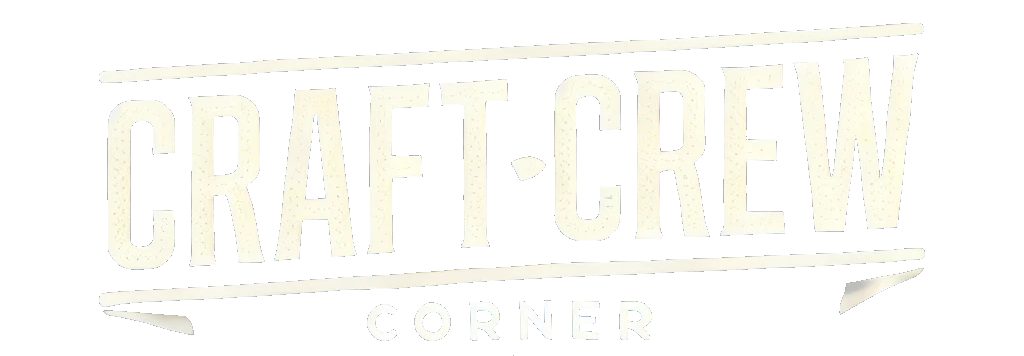YW500 600W Portable Power Station Outdoor RV/Van Camping Urgent Solar Generator Solar Mobile Lithium Battery Pack










- Stock: In Stock
Description:
1. High temperature protection. When the temperature is greater than or equal to 75 °C, the machine will start the automatic protection and prohibit input and output. When the temperature is less than 75°C, it will return to normal.
2. Power on / off key. Please click the power key to tum off the power.
3. When the indi cation of DC, USB and AC lights up, it means that the output port has been tumed on, and the corresponding equipment can be powered.
4. When not using the power output port, please press 1, 2,7,11 or power key to turn off the power to save power.
5. At low temperature, the battery capacity of the product may be affected. The product can be charged in the temperature range of 0-40 degrees, and the equipment can be powered in the temperature range of - 10 degrees to 40 degrees.
6. For the first time, it is recommended to fully charge the battery to avoid the inconvenience caused by insufficient power.
7. AC output port only supports equipment within 600W, and equipment larger than 600W does not supply power.
The product cannot be charged
1. The connection line between the equipment and the product
is not plugged in properly
2. The output port switch is not turned on
3. Low power consumption
4. There is no output after eliminating according to 1.2.3 above .Make the equipment well connected with the product
Turn on the port output switch, and the indicator light .will be on Charging the product.If the product is broken, contact the after-sales department for handling
The product has no output With device output
1. The charger and product are not in good contact with the
mains power supply (the charging indicator is not on at this time)
2. The contact is good, but the charging indicator is not on
3. If the charging indicator light is on, it still can't be charged
Check whether the charger and product are in good contact with the mains power.
If the charger is broken, please contact after-sales service
With device output interrupt
1. The nominal power or instantaneous starting power of the equipment used is greater than the power of the product
2. If the power of the equipment is too small, the output will be automatically turned off after several hours
3. The output will still be turned off after removing according to the above 1.2 point.Choose higher power products
If it is not a product problem, press the key to start again and close it again.If the product is broken, contact the after-sales department for handling.